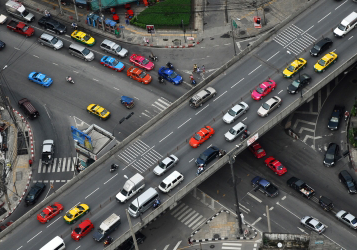One of the biggest goals of any company should be efficiency, because when systems are running efficiently, more profits are being made, the productivity increases, and more time is freed up. Plumbing companies, like any other company, should seek to create more efficiency with administrative tasks. One important way to do this is through E-signatures.
Alleviate Wasted Time
When a plumbing company gets ready to do a job, one of the first steps is to provide potential customers with a quote for the job. This means providing the client with a written estimate of how much the entire job is going to cost, including materials and labor. Many times, the plumber will need to drive out to the customer’s home, take a look at the problem, go back to the office and draft up the quote, and then return to the customer’s home at the customer’s convenience to deliver the quote.
When a plumber is able to go back to the office and draft up a quote and then send it to the customer electronically for a signature, the company is saving time and money. This is also true when it comes to proposals, which are more in-depth explanations of the job that will be completed, the materials needed, and any guarantees the plumbing company offers.
Stop Running Around
Many times, when a plumbing company wants to give a proposal or quote to the client and obtain a signature, they have to drive out to the customer’s home. Typically, this has to be at the customer’s convenience and it can take a lot of time out of the day. These hours really add up, and alleviating them means spending time on more important projects and tasks. E-signatures allow the plumbing companies to send documents to their customers any time, and receive the documents back at the customer’s convenience, without having to drive back and forth.
No Wasted Time
A lot of individuals will get quotes from several different plumbing companies. Many times, the customer will choose just one company and the others are left with wasted time. Not only does checking out the problem take up a lot of time, but so does driving the proposals and quotes to the client. With E-signatures, the only time wasted will be the actual investigation of the problem, because quotes and proposals have simply been sent electronically.
Records
Another wonderful benefit of E-signatures is easier record keeping. The plumbing company will have a record instantly of the documents they send to customers and the documents the customers send back signed. They don’t have to be scanned into the computer for records, because they’re already there. This is perfect for streamlining records, and great for companies who are trying to become more environmentally conscious.
Overall, E-signatures are the perfect way to streamline any company, and should certainly be considered by plumbing companies who end up with a lot of wasted hours and days driving back and forth to obtain signatures from customers.