FAQ's

|
How Do I Sign up? |

|
Its simple. Click here to fill in your information and you can be sending documents for E-Signature in a couple of minutes. |

|
Is installation required? |

|
No. Signup online and in minutes you can be sending documents for signature without any installation. |

|
Do you offer support? |

|
Your subscription to Sign in Blue comes with unlimited online support with our support team monitoring emails throughout the day. |
|

|

|
If I login from a friend's computer, are my transactions still available? |

|
Yes, your transactions are stored on our server, therefore wherever you have access to the internet, you can generate, modify or monitor all or your E-Signature transactions. |

|
Can multiple people be in the same account at the same time? |

|
Yes. You don't need seperate accounts for seperate users. Have your assistant logged in at the same time as you. |

|
Does Sign in Blue work on Apple Computers or iPads and iPhones? |

|
Yes, Sign in Blue will work with your PC, Mac, iPad and iPhone. Works from anywhere with an Internet connection. |

|
Are there any long term commitments or contracts? |

|
NO. You may cancel at any time and your subscription will run through the period that you have currently already paid for. |

|
Are my documents, client information, and transactions confidential and secure? |

|
Yes. All your information is stored in 256 bit secure encrypted profiles. Your information is not shared or accesible by others. |

|
Are Electronic signatures legally binding? |

|
Sign in Blue adheres to the 2000 Congress enacted Electronic Signatures in Global and National Commerce ACT as well as the UETA or the Uniform Electronic Transactions Act. These standards have been widely accepted across the country. Read More. |

|
What file types can be used with Sign in Blue? |

|
Upload your scanned images or documents in PDF, DOC, RTF, BMP, TIF, JPG, GIF, AND XLS formats to send for signatures.. |